Welcome!
Hey! You’re probably here because you want to submit your guide to this site. And first thing I want to say: WELCOME! I’m very glad to see you there! Your work is greatly appreciated, even if this is another guide to setting up another bot.
Where can I submit?
To submit your guide go to creating new file on this project’s GitHub page
Naming
After logging in GitHub, look at the “Name your file” field 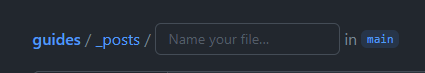
Your post must have name that matches this pattern: YEAR-MONTH-DAY-<TITLE> (ex. 2021-11-1-how-to-submit-guides.md)
Post metadata
You post should start with this part:
1
2
3
4
5
6
---
title: "Your post title"
categories: ["Your", "post", "categories"]
date: YEAR-MONTH-DAY HOUR:MINUTE:SECOND +(-)TIMEZONE
tags: ["your", "post", "tags"]
---
Don’t forget to replace placeholder with your post’s actual title, categories, tags and date!
Example (this post’s metadata):
1
2
3
4
5
6
---
title: "How to submit guides"
categories: ["Guides","This platform"]
tags: ["guides", "writing-guide","how-to-write"]
date: 2021-11-1 20:50:00 +0300 # +0300 - UTC+3
---
Writing content
Your content is placed after your meta information. Content on this platform is written using markdown, if you’re not familiar with markdown, then read Markdown Mastering Guide from GitHub.
If you need full example, then just look at this guide’s content
Finish
Don’t forget to include link to your bot on https://top-bots.xyz (if you have one) in commit description, because your bot will GET 25 BOOSTS FOR EVERY POST YOU WRITE! Absolutely free!
Then click on green “Purpose changes” button to submit your post
Thanks for reading my guide! I wish you creativity and an interesting story!
Comments powered by Disqus.